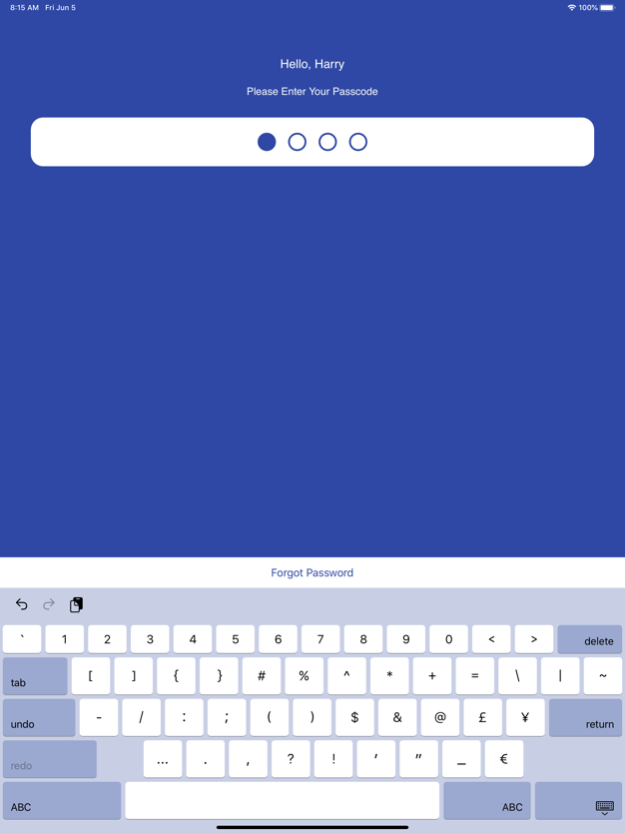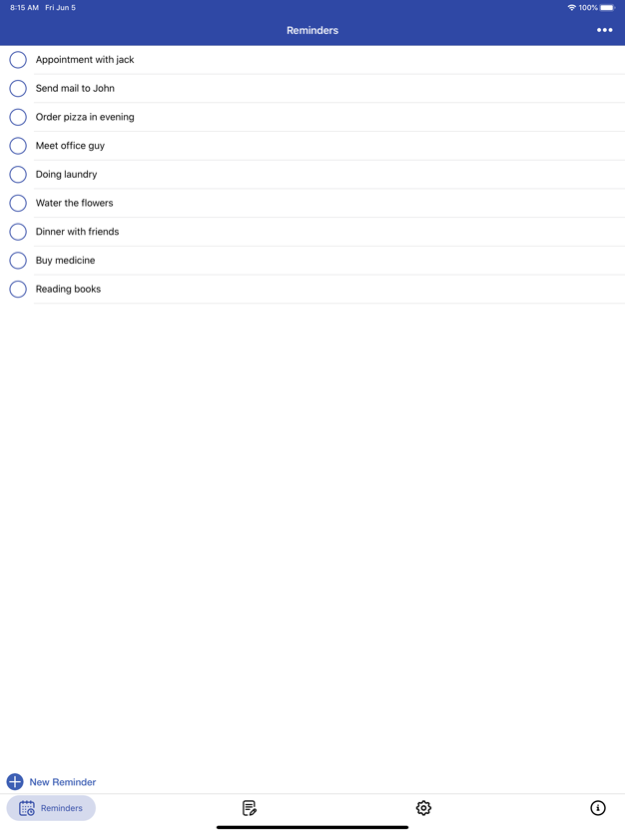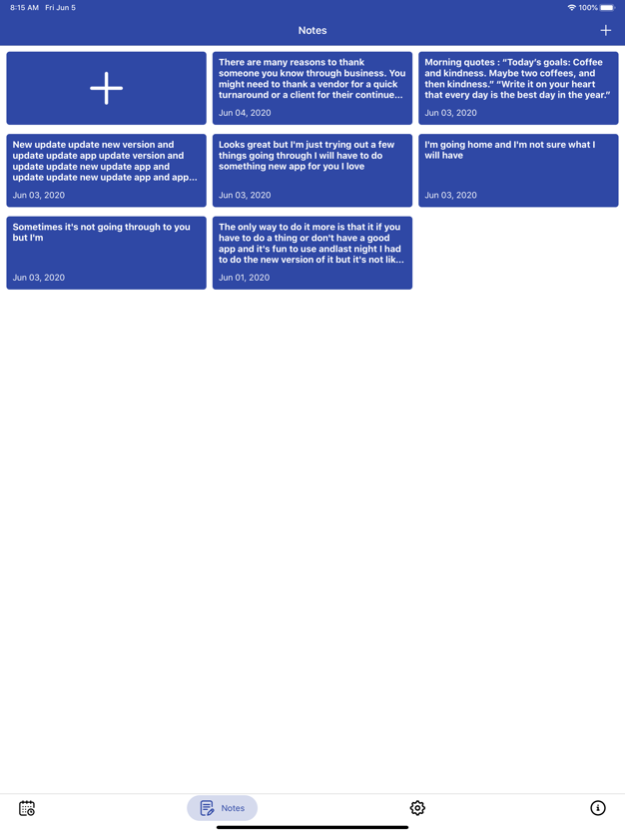Secret Notes Lock & To Do List 4.0
Free Version
Publisher Description
Keep your secrets safe with our app! Lock away private notes, passwords, and personal info with our app
SECRET NOTES LOCK APP PROTECTS YOUR PRIVATE NOTE, PASSWORDS, AND PERSONAL INFORMATION.
KEY FEATURES:
Secure the Notes with App Lock (Password or PIN + Fingerprint or FaceID).
- Create note in single touch.
- Create unlimited number of notes.
- Choose between various fonts to display.
- Font size selection option to change size of the text.
- Smart search ability for notes.
- Sort your notes by date.
- Share your notes with anyone you want.
- All files are stored securely so that remains password protected and private.
- Free to use.
To Do List or Shopping List:
- Create task lists with your most important to-do lists.
- In the checklist mode, you can add as many items as you'd like.
- Change the order of To Do List easily.
- After the list is finished and saved, you may check or uncheck each line on your list with a quick tap.
- Show Completed List separately.
ORGANISE NOTES:
- Creating and editing text notes.
- Simple interface that most of the users find easy to use.
- Keep yourself and your work organised.
- Store Credit Card Details Securely
- Bank details securely store.
- Make notes of Health Details.
- Notebook provides different ways to take notes and capture your thoughts.
- Write notes, Start with a text, and amazing features of writing options.
- Store secret information or ideas
- No limits on note's length or number of notes created.
Apr 17, 2024
Version 4.0
We are working on improving the app experience. During this time, you may experience a more streamlined app.
Here are a couple of enhancements for you.
-Added import export data feature
-Bug fixes and performance improvement
About Secret Notes Lock & To Do List
Secret Notes Lock & To Do List is a free app for iOS published in the System Maintenance list of apps, part of System Utilities.
The company that develops Secret Notes Lock & To Do List is GURUPRITSINGH SAINI. The latest version released by its developer is 4.0.
To install Secret Notes Lock & To Do List on your iOS device, just click the green Continue To App button above to start the installation process. The app is listed on our website since 2024-04-17 and was downloaded 0 times. We have already checked if the download link is safe, however for your own protection we recommend that you scan the downloaded app with your antivirus. Your antivirus may detect the Secret Notes Lock & To Do List as malware if the download link is broken.
How to install Secret Notes Lock & To Do List on your iOS device:
- Click on the Continue To App button on our website. This will redirect you to the App Store.
- Once the Secret Notes Lock & To Do List is shown in the iTunes listing of your iOS device, you can start its download and installation. Tap on the GET button to the right of the app to start downloading it.
- If you are not logged-in the iOS appstore app, you'll be prompted for your your Apple ID and/or password.
- After Secret Notes Lock & To Do List is downloaded, you'll see an INSTALL button to the right. Tap on it to start the actual installation of the iOS app.
- Once installation is finished you can tap on the OPEN button to start it. Its icon will also be added to your device home screen.